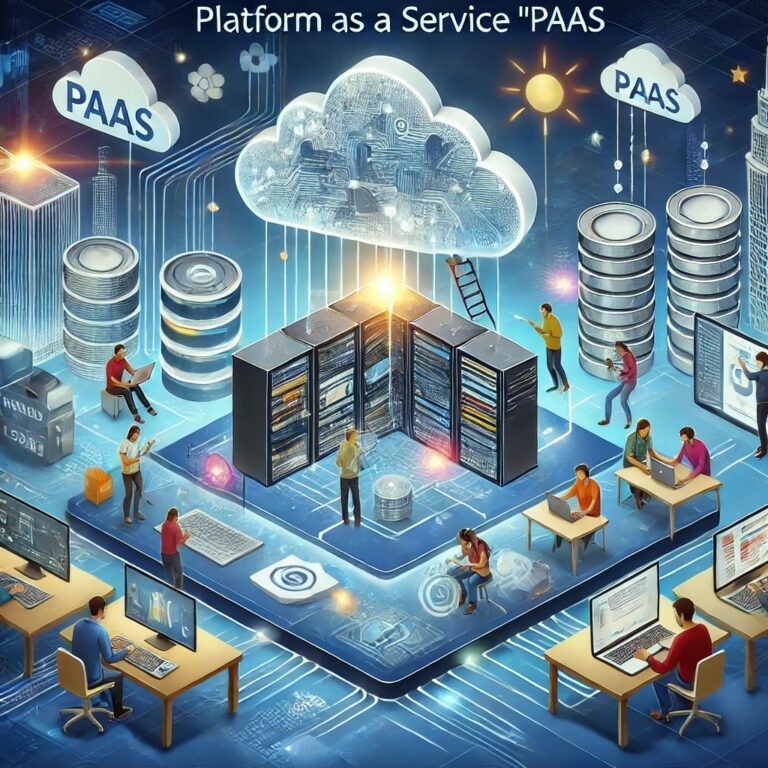Manage your databases without the overhead of physical hardware with IT Authorities’ DBaaS solutions. We offer fully managed databases in the cloud, ensuring high availability and performance.
- Amazon Web Services (AWS) – Amazon RDS: Amazon RDS (Relational Database Service) is a leading DBaaS offering that supports multiple database engines, including MySQL, PostgreSQL, Oracle, SQL Server, and Amazon Aurora. AWS RDS is known for its scalability, high availability, and integration with other AWS services, making it a top choice for businesses of all sizes.
- Microsoft Azure – Azure SQL Database: Azure SQL Database is Microsoft’s fully managed relational database service in the cloud. It offers built-in intelligence, scalability, and high availability, with seamless integration into the Azure ecosystem. Azure SQL Database is particularly popular among enterprises that rely on Microsoft technologies.
- Google Cloud – Google Cloud SQL: Google Cloud SQL is a fully managed relational database service that supports MySQL, PostgreSQL, and SQL Server. Google Cloud SQL is known for its ease of use, automatic scaling, and integration with Google Cloud’s data analytics and machine learning tools, making it ideal for data-driven applications.
- Oracle Cloud – Oracle Autonomous Database: Oracle Autonomous Database is a self-driving, self-securing, and self-repairing cloud service that automates database management. It offers both Autonomous Transaction Processing (ATP) and Autonomous Data Warehouse (ADW) options. Oracle’s DBaaS is particularly well-suited for enterprises that require high performance, security, and integration with Oracle applications.
- IBM Cloud – IBM Db2 on Cloud: IBM Db2 on Cloud is a fully managed SQL database service designed for enterprise-grade applications. It offers robust data management features, including high availability, disaster recovery, and advanced security. IBM Db2 on Cloud is favored by businesses requiring reliable and scalable database solutions, especially those already using IBM products.
- MongoDB Atlas: MongoDB Atlas is a fully managed NoSQL database service that provides scalability, flexibility, and automation for managing MongoDB databases in the cloud. It is widely adopted by developers and businesses that need to handle large volumes of unstructured data, offering support for multi-cloud deployments across AWS, Azure, and Google Cloud.
- Couchbase Cloud: Couchbase Cloud is a fully managed NoSQL database as a service that combines the flexibility of JSON document stores with the power of SQL. It is designed for high-performance applications, providing scalability, low latency, and cross-datacenter replication. Couchbase Cloud is popular in industries like finance, retail, and gaming.
- CockroachDB Cloud: CockroachDB Cloud is a distributed SQL database service that offers high availability, strong consistency, and horizontal scalability. It is designed to support cloud-native applications and is favored by companies that need to manage large-scale, geographically distributed databases.
- Snowflake: Snowflake is a cloud-native data warehousing service that also functions as a DBaaS for analytics workloads. It offers automatic scaling, high performance, and seamless integration with various data sources. Snowflake is popular among organizations needing to perform complex data analytics, data sharing, and data integration tasks.
- Amazon DynamoDB: Amazon DynamoDB is a fully managed NoSQL database service that provides fast and predictable performance with seamless scalability. It is ideal for applications that require low-latency data access at any scale, and it integrates deeply with other AWS services, making it a strong choice for high-throughput applications.