Endpoint Manager for Microsoft 365
Configure and secure all of your users’ apps and devices with this unified endpoint management platform.

What is Microsoft Endpoint Manager?
Endpoint Manager solves the many challenges of controlling the security and productivity of networked devices. It lets organizations configure and monitor all their endpoints, from servers to desktop and virtual machines, to BYOD laptops and phones. The Endpoint Manager platform features Intune to handle cloud-based mobile devices and applications, and Configuration Manager for on-premises servers, desktops, and laptops.
IT Authorities is a Microsoft Gold Partner with comprehensive expertise in Intune and Configuration Manager. We deliver an optimized Endpoint Manager deployment for your Microsoft 365 environment.
Key benefits of the Endpoint Manager security platform
Centralized security for all devices
With Endpoint Manager you can configure, update, monitor, and if necessary wipe devices on your network, all from a single control panel. You can manage access on personal devices by restricting actions and applications.
Custom compliance policies
Endpoint Manager’s Intune lets you configure and deploy organization-specific rules for your users and devices. These can be further customized by groups. You can monitor for compliance, and block users and devices that fail.
Efficiency for maximum ROI
Achieve quicker time-to-value by performing network-wide rollouts of application installs and updates on all devices, changing security settings on all devices, and performing network-wide inventories.
Modernize at your pace
For organizations that are moving to the cloud, simultaneously manage on-premises and cloud devices — both legacy and the latest tech your workforce brings under BYOD policies. This ensures you benefit from technology at your pace with minimum risk.
Why choose Defender for Endpoint by IT Authorities?
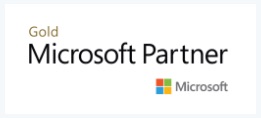
- Expertise on demand – We provide 24/7 Microsoft Premium Support for free. Our Azure team becomes your single point of contact for all Azure related questions and training.
- Guidance – We’ll assess the state of your current infrastructure or existing Azure environment and configure it to meet your security, compliance, and scalability requirements.
- End-to-end management – Our certified engineers deploy and manage Azure resources such as Virtual Machines, Azure Active Directory, and Azure Backup, along with other compute, storage, virtual networking, and security solutions in Azure.
- ROI maximization – We’ll optimize your Azure architecture and infrastructure for your workloads, and manage IT operations such as automation, workflow deployment, and governance.
- Microsoft Gold Partnership – You gain access to partner-only benefits, Microsoft Premium Support, and Microsoft Technical Account Managers.
Our other Microsoft services

Azure
Microsoft’s public cloud platform offers computing, storage, networking, development, and analytics.

SharePoint
Microsoft’s website-based cloud file management platform provides secure storage and access, and facilitates remote collaboration.

Teams
Microsoft's powerful communication and collaboration tool combines chat, video meetings, file sharing, and Microsoft 365 integration.

Microsoft Endpoint Manager
Microsoft’s mobile device management tool sets access permissions for laptops, tablets, and smartphones, and integrates with other Microsoft 365 applications like Teams.

Microsoft Defender for Endpoint
This security platform uses advanced threat intelligence and behavioral sensors to prevent, detect, and respond to attacks on enterprise networks.
Additional Resources
FAQs
Defender for Endpoint requires Microsoft 365 or Windows 10 Enterprise or Education. Access is through Microsoft Edge or Google Chrome browsers. Android, iOS, Linux, and MacOS are also supported. Our Microsoft 365 team will advise on network, diagnostics, and data storage configurations.
Yes. We take SLAs very seriously and measure every aspect of your IT needs. What’s more, we are completely transparent with our metrics, which means you’ll have access to them at any time.
Microsoft provides a 99.9% SLA for the availability of your cloud network, applications, and data. Compared to an on-premises solution, you would need redundant servers on-site and off-site to achieve that level of availability. Microsoft’s infrastructure is world-class in terms of both stability and security, ensuring your users have consistent access to their email and other services.
Yes. We take SLAs very seriously and measure every aspect of your IT needs. What’s more, we are completely transparent with our metrics, which means you’ll have access to them at any time.
Microsoft provides a 99.9% SLA for the availability of your cloud network, applications, and data. Compared to an on-premises solution, you would need redundant servers on-site and off-site to achieve that level of availability. Microsoft’s infrastructure is world-class in terms of both stability and security, ensuring your users have consistent access to their email and other services.
Yes. Starting our partnership off right is critical, and to ensure a proper onboarding there is a fee associated. The fee is equal to one month of service and covers the development of knowledge base articles and process documents.
No. Doing business with a partner should be easy and built on trust. Our monthly service agreements are just that — monthly, with no long-term commitments. There are no contracts or cancellation fees.
Absolutely! A Customer Success Executive will be assigned to you as your single point of contact. For technical support, you will have our entire team working to address any issue that comes up.
The onboarding process typically takes two weeks. You are assigned a Project Manager and Customer Success Executive to ensure a smooth and collaborative transition.
We consider this to be fundamental. Our Microsoft Gold Partner certified engineers work closely with Microsoft and you to ensure your technology is up to date and aligned to your business objectives.