Microsoft Azure Managed Services
Microsoft’s public cloud platform offers computing, storage, networking, development, and analytics.

What is Microsoft Azure?
Microsoft’s Azure is one of the big three public cloud platforms alongside AWS and Google Cloud. Azure offers 200+ products and services that empower organizations to create solutions for any business challenge. Because it’s built and run by Microsoft, it integrates seamlessly with the Microsoft 365 cloud platform and its many security and productivity features.
IT Authorities is a Microsoft Gold Partner with experience in Azure since its launch in 2008. We deliver an optimized and fully-managed Azure environment.
Key benefits of the Microsoft Azure cloud platform
Enterprise computing all in one place
Azure, Microsoft 365, and Teams offer a complete cloud productivity and security solution, eliminating the complexity and stress of balancing multiple vendors.
Unlimited options
Azure is open source, meaning you can run virtually any application using your data, operating system, and devices. As a Microsoft Partner, we can manage your existing applications on Azure and provide new ready-made or custom solutions.
Security simplified
With over 90 security compliance measures built in, Azure is the industry leader in secure cloud technologies. These include identity and access controls, network and data defenses, and AI-powered threat detection.
The best value of the big three
There is a reason why 95% of the Fortune 500 use Azure. Other cloud platforms can be many times more expensive for Windows and SQL virtual machines. With Azure, you save money and pay only for the resources you use.
Why choose Azure by IT Authorities?
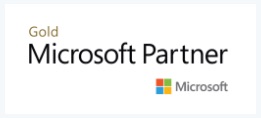
- Expertise on demand – We provide 24/7 Microsoft Premium Support for free. Our Azure team becomes your single point of contact for all Azure related questions and training.
- Guidance – We’ll assess the state of your current infrastructure or existing Azure environment and configure it to meet your security, compliance, and scalability requirements.
- End-to-end management – Our certified engineers deploy and manage Azure resources such as Virtual Machines, Azure Active Directory, and Azure Backup, along with other compute, storage, virtual networking, and security solutions in Azure.
- ROI maximization – We’ll optimize your Azure architecture and infrastructure for your workloads, and manage IT operations such as automation, workflow deployment, and governance.
- Microsoft Gold Partnership – You gain access to partner-only benefits, Microsoft Premium Support, and Microsoft Technical Account Managers.
Our other Microsoft services

Azure
Microsoft’s public cloud platform offers computing, storage, networking, development, and analytics.

SharePoint
Microsoft’s website-based cloud file management platform provides secure storage and access, and facilitates remote collaboration.

Teams
Microsoft's powerful communication and collaboration tool combines chat, video meetings, file sharing, and Microsoft 365 integration.

Microsoft Endpoint Manager
Microsoft’s mobile device management tool sets access permissions for laptops, tablets, and smartphones, and integrates with other Microsoft 365 applications like Teams.

Microsoft Defender for Endpoint
This security platform uses advanced threat intelligence and behavioral sensors to prevent, detect, and respond to attacks on enterprise networks.
Additional Resources
FAQs
We provide a wide range of Azure services including migration, storage, backups, application hosting, disaster recovery, identity management, cloud infrastructure, and a full range of training and support.
Category | Included services |
Exchange Online |
|
OneDrive |
|
SharePoint Online |
|
Yes. The following items can be performed by our Professional Services Team.
- SharePoint website and application development
- Reconfiguration of Microsoft 365 domains
- Troubleshooting failures in on-premises exchange
- Microsoft 365 backup services
- New archival features for user mailboxes
- Yammer, Skype for Business, and other Microsoft 365 compatible applications
Yes. We have deep expertise in the Microsoft 365 environment and can help you get the most from it without adding additional tools. Many Microsoft 365 users only scratch the surface of its capabilities and end up investing in other technologies to bridge perceived gaps they don’t actually have, because Microsoft 365 already includes the functionality. An example of this is Microsoft 365’s Teams, which provides a more powerful and secure collaboration platform than competing products like Slack or Zoom.
Yes. We take SLAs very seriously and measure every aspect of your IT needs. What’s more, we are completely transparent with our metrics, which means you’ll have access to them at any time.
Microsoft provides a 99.9% SLA for the availability of your cloud network, applications, and data. Compared to an on-premises solution, you would need redundant servers on-site and off-site to achieve that level of availability. Microsoft’s infrastructure is world-class in terms of both stability and security, ensuring your users have consistent access to their email and other services.
Yes. Starting our partnership off right is critical, and to ensure a proper onboarding there is a fee associated. The fee is equal to one month of service and covers the development of knowledge base articles and process documents.
No. Doing business with a partner should be easy and built on trust. Our monthly service agreements are just that — monthly, with no long-term commitments. There are no contracts or cancellation fees.
Absolutely! A Customer Success Executive will be assigned to you as your single point of contact. For technical support, you will have our entire team working to address any issue that comes up.
The onboarding process typically takes two weeks. You are assigned a Project Manager and Customer Success Executive to ensure a smooth and collaborative transition.
We consider this to be fundamental. Our Microsoft Gold Partner certified engineers work closely with Microsoft and you to ensure your technology is up to date and aligned to your business objectives.