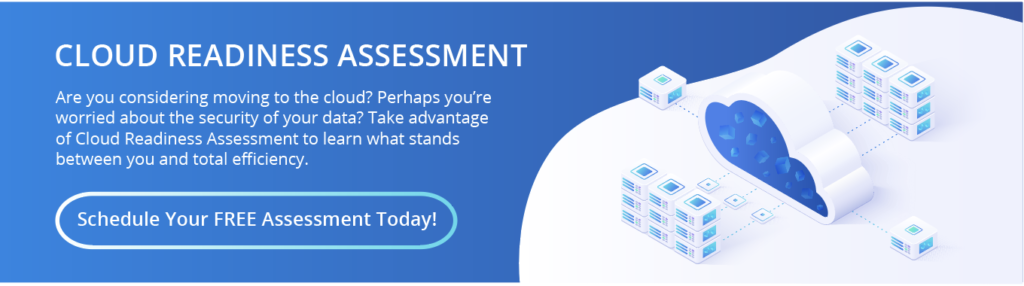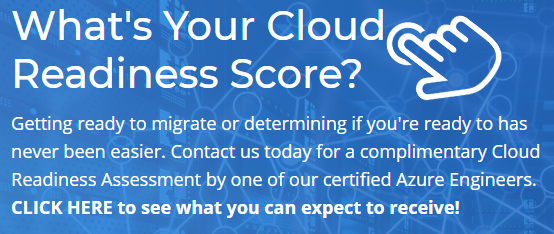Cloud migration is the process of moving business elements to a cloud-computing environment. These include data and applications.
Many types of cloud migration exist. The most common type is a transfer from a local data center to the public cloud.
Why Cloud Migration?
There are lots of benefits in migrating to the cloud. Cloud computing allows your software to perform faster and smoother. Data accessibility increases and overhead costs decrease.
But cloud migration is a complex process that requires careful planning and implementation. Before starting on this journey, it’s essential to take a look at all the possible outcomes.
Bumps in the path include security gaps, unexpected costs, and interoperability. To cut them, a migration strategy is necessary. Here, we’ve provided you with a straightforward but comprehensive cloud guide.
6 Easy Steps
There are six easy steps to cloud migration. These are planning, accessing the systems, a dry run, choosing the migration method, testing, and going live.
1. Planning
The planning stage is where your team assesses organizational readiness for the migration. You then create a strategy. This requires you to examine three different aspects: technical readiness, business process readiness, and people readiness.
Assessing technical readiness refers to finding out about your technological readiness before migration. You’ll need to know how many applications you will need to integrate. You’ll need to understand how your data will be imported and exported, and how any analytics will be affected.
Assessing business process readiness means checking the business processes. Check if they are ready for transfer to the cloud. This includes payroll, financial reporting, and hiring.
For example, if aspects of these processes are not yet digitized, this must be done before the migration. Lastly, people readiness refers to the members of your organization.
You need to find out how ready the workers are for the migration. This applies to all the employees, and not just those of the IT department. Since the migration may result in some changes to the way day-to-day users interact with the system, it’s vital to assess and do some training if necessary.
Planning also allows you to create a strategy or a roadmap. For this roadmap, you will need to identify the following:
- Starting conditions
- Desired results
- Processes of change
- Testing
- Reporting to measure success
With each of these items thought out and discussed, you will have an outline of the migration process and strategy.
2. Accessing the Organizational Systems
Migrating the data and applications of the organization to the cloud requires getting access to their systems. The complexity of this process depends on the hygiene of your client’s IT environment. If they have healthy day-to-day hygiene, it will be reasonably simple.
How well the business knows its own systems is usually an indicator of how smoothly the migration will occur in the future. This step can be thought of as getting handed many keys by the organization, and their knowledge of what each key opens.
Once the client hands the keys over, you do a gap analysis. This lets you know how well the business’ idea of its IT environment matches reality.
For example, if several developers have been hired independently during the lifetime of one server, each of their separate scripts and backups may have been uploaded onto the server. In these cases, their idea of system organization could be flawed. Complications like these are something you should be prepared for.
3. Dry Run
Also referred to as the proof of concept stage, here you should execute the migration model on a sample data set. Without going live, test if the model would work.
This stage can be configured around a single event to be sure that the migration path is functional. While this stage is quick, it can also be an excellent place to align your client’s expectations with the timeline, budget, and resources provided.
4. Migration Method
The two main methods of implementation are imaging and domain-by-domain. Both have their pros and cons. Imaging is a simple copy and paste process that can be completed outside business hours. This is one of the main benefits to it.
But several things can go wrong with copying a clone image of the systems to a new environment. Also, there is required downtime before going live, as imaging cannot be done in a live setting. Even so, it remains a popular choice.
Domain-by-domain migrations are more reliable than imaging. However, they take much longer to implement. This process moves one system component at a time.
The benefit of this is that the chances of service outage are low. But, the client must be able to maintain two environments at the same time, which can be expensive.
5. Testing
To avoid fiascos like the TSB migration, testing must be rigorous. It must give the migration a chance to fail so that potential issues can be ironed out. The testing period can take from as little as half a day to as much as three months, depending on the complexity of the environment.
Testing includes examining all the points of entry, different user groups, and the types of interactions. These and all other interdependent processes have to be tested before going live.
6. Going Live
This phase is the central time where a scheduled downtime occurs. At this stage, the file structures and databases are verified, and changes in them are checked. It’s common practice to go live during times with low traffic, like late nights and weekends. But this is a mistake.
First, if the stages before going live have been done thoroughly, no errors will occur. Secondly, if something goes wrong, it is difficult to get in touch with the relevant developers during such times. The best recommended time is around 7 am on a Monday, as this will give a reasonable amount of time with rectification while minimizing disruption.
Migrate Today
Cloud migration doesn’t happen overnight without planning. Research has shown that over 50 percent of migration projects ran over-budget, and up to 66 percent went over the timescale.
Experts say that it’s best to plan for migration rather than have cloud migration happen as a necessity. This allows for adequate preparation.